Notification Boxes- Documentation by Michele Ivani v3.0
Notification Boxes
Created: 8/18/2010
By: Michele Ivani
Email: info@evographics.net
Thank you for purchasing my project. If you have any questions that are beyond the scope of this help file, please feel free to email via my user page contact form here. Thanks so much!
Table of Contents
- * Version 3.0 - Features *
- Templates
- CSS Files and Structure
- Javascript & Plugins
- PSD Files
- Bugs
- Sources & Credits
A) * Version 3.0 - Features * - INDEX
"Notication Boxes" v3.0 has some new features:
-
Added Notification Template:
- - Notification Box without Description
- - Notification Box with description (Template 1)
- - Notification Box with description (Template 2)
- Added auto height for more line of text
- Added auto width (only for Notification Box Template without description)
B) Templates - INDEX
This project contains 3 Notification Boxes Teamplates located in the HTML folder.
- Notification Box - without Description - (path: HTML/NO-DESCRIPTION)
- Notification Box with description (Template 1) - (path: HTML/WITH-DESCRIPTION/TEMPLATE_1)
- Notification Box with description (Template 2) - (path: HTML/WITH-DESCRIPTION/TEMPLATE_2)
B.1) Notification Box - without Description - INDEX
HTML Structure
To insert a notification box in a html page, create a DIV tag and apply the class "notification". After that, choose a notication type applying one of the class below:
- "success": for success notification.
- "warning": for warning notification.
- "tip": for quick tip notification.
- "error": for error notification.
- "secure": for secure area notification.
- "info": for info notification.
- "message": for message notification.
- "download": for download notification.
- "purchase": for purchase notification.
- "print": for print notification.
To compleate the Notification Box follow the example below.
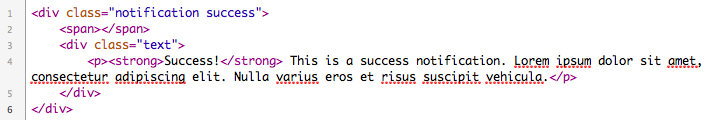
Line 2: The SPAN tag is used for the close button.
Line 3-5: The DIV tag with class "text" contains the Notification Box message
Line 4: The STRONG tag contains the title of Notification Box
Note:
Apply the CLASS "autoWidth" to the main div tag to fit Notification Box to bowser windodw.
<div class="notification success autoWidth"></div>
B.2) Notification Box - with Description (Template 1) - INDEX
The Notification Box with description Template 1 contains a section that allows to insert more information about notification message.
HTML Structure
The box is wrapped in a main DIV tag with a class: "notification-wrap". After that insert the structure of "Notification Box without description" (previously described), and an other DIV tag with a class "description" that contains info message.
Follow the example below.
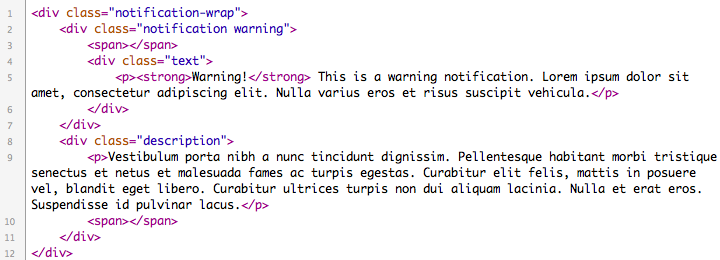
B.3) Notification Box - with Description (Template 2) - INDEX
HTML Structure
The Notification Box with description Template 2 has the same structure as Template 1, but there are some modifications: As you can see in the example below, at line 6 there is a EM tag. It contains the text for button that allows to slide up and slide down message description.
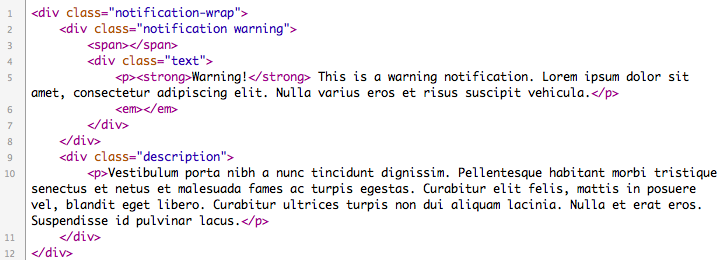
You can customize the EM tag editing two javascript variables: go to script.js file and edit the variables text "infoText_slideDown" "infoText_slideUp".
C) CSS Files and Structure - INDEX
The CCS file are in the "css" folder. The notification boxes are based on CSS so link the file "style.css" in the HEAD tag.
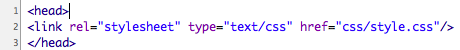
D) Javascript & Plugins - INDEX
The theme uses the JQuery library. The file "script.js" contains the code used for animations and effects. Add to HEAD tag jQuery library and script.js file.
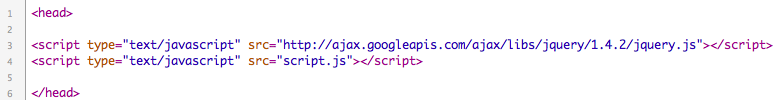
E) PSD Files - INDEX
The project contains two .psd files located in "PSD" folder. All notification boxes are designed in Photoshop so they can be modify.
F) Bugs - INDEX
To fix a Internet Explorer bug the theme use a "if" condition. In IE 7 and below the notification icons do not appear. So applying "IE8.js" file the problem is fixed.
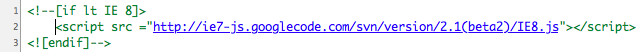
G) Sources & Credits - INDEX
I've used the following library:
- jQuery - http://jquery.com/ (for fade out effect)
Do not forget to check the official website www.evographics.net
Once again, thank you so much for purchasing this theme. As I said at the beginning, I'd be glad to help you if you have any questions relating to this theme. No guarantees, but I'll do my best to assist. If you have a more general question relating to the themes on ThemeForest, you might consider visiting the forums and asking your question in the "Item Discussion" section.
Enjoy!
Michele Ivani
© EvoGraphics - All rights reserved