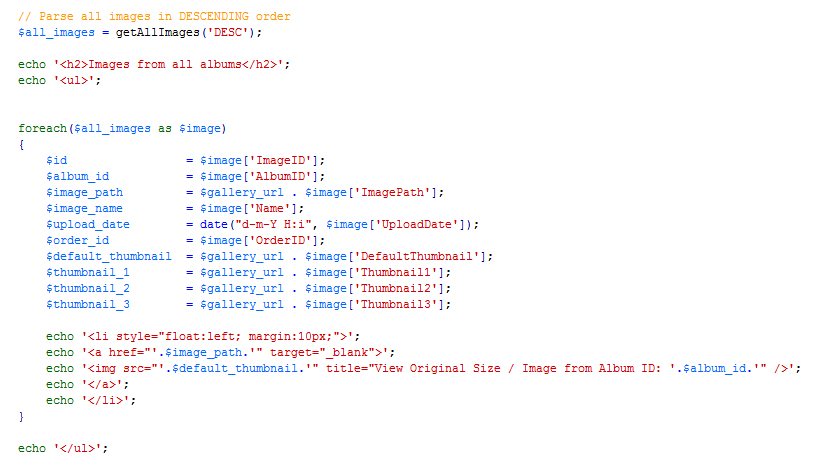Mini Back-end Gallery Documentation by Arlind Nushi v1.0
“Mini Back-end Gallery”
By: Arlind Nushi
Email: arlindd@gmail.com
Thank you for purchasing my theme. If you have any questions that are beyond the scope of this help file, please feel free to email via my user page contact form here. Thanks so much!
Table of Contents
- What is Mini Back-end Gallery?
- How to include
- Parsing Functions
- Album Management Functions
- API, Implementation and Example of Creation of Front-end Gallery
- Sources and Credits
A) What is Mini Back-end Gallery? - top
MBGallery is simple gallery back-end module that is suitable for implementing on your current projects as independ gallery module.
It is easy to create and manage your gallery with MBGallery because:- You can create unlimited albums
- Create up to 4 different width thumbnails
- Multiple image uploading via SWF uploader (supported uploadify.com)
- Sorting images easy by just draging (jQuery UI)
- 14 defined API functions
Also there is integrated script for automatic installing MB gallery on your site.
Documentation Included
B) How to include - top
Implementing this gallery on your own framework it's not so complicated. All you need to do is to make three two line decralations in the beggining and one line declaration in the end of file to close your connection with MySQL. Lets see how
Two-lines on the head
include('path-to-backend-gallery/config.php');These two declarations are needed to start implementing functions of MBGallery. Without them you cannot continue further.
include('path-to-backend-gallery/mysql.open.php');
Online-line on the end of file
include('path-to-backend-gallery/mysql.close.php');You decide when to end MySQL connection, and include this file
C) Parsing Functions - top
Functions that are used to make listing of Albums and Images are shown on the list below:
- List (0 or more items)
- getAllAlbums($order) - Get all created albums
- getAllImages($order) - Get all uploaded images
- getAlbumImages($album_id, $order) - Get all images from specified album
- Single Item
- getAlbum($album_id) - Get single album
- getImage($image_id) - Get single image based on any Id
- Miscellaneous
- totalAlbums() - Get number of total albums created
One example of how you can parse a list of images
D) Album Management Functions - top
These functions are meant to be used less than Parsing functions, but they are on your command whenever you want to use them.
The reason why these functions attend to be used rarely is because the back-end itself it's built to manage gallery and since it is Graphical User Interface to manage gallery these functions aren't needed too often!
- albumExists($album_id) - Checks if given album id exists or not
- totalAlbums() - Get number of total albums created
- moveAlbumUP($album_id) - Move album up
- moveAlbumDOWN($album_id) - Move album down
- deleteAlbum($album_id) - Delete given album id
- editAlbum($aid, $aname, $desc, $th1, $th2, $th3) - Edit Given Album ID
- imageExists($image_id) - Check if given image by id exists
- deleteImage($image_id) - Delete an image
- setImageName($image_id, $name) - Change image name
As an example from this category might be image name change for example:
setImageName(10, "This is image with id 10);
As you can see we have changed/set the name of image with ID 10 as shown on second string parameter. The use of other functions on this category remains the same as the usage of function above.
E) API, Implementation and Example of Creation of Front-end Gallery - top
API - Aplication Programming Inteface can be found on source files directory (here) or open directly from your web browser on offical script page:
http://arlindnushi.dervina.com/mbgallery/api.php
Implementation Structure - PHP File
http://arlindnushi.dervina.com/mbgallery/example.php
Tutorial
Creation of Front-end Gallery
Open directory "example-fontend-gallery/" from files you've downloaded after purchase, and then access the file index.php to see how it works, and make any test by changing something on that file.
F) Sources and Credits - top
Image icons are taken from site that offers wonderful icons for free
Images upload, swf uploader
JQuery UI - for sorting purposes
Without these WONDERFUL and FREE sources, Mini back-end gallery wouldn't be as good as it seems!
So thanks to the OPEN SOURCE COMMUNITY! I LOVE OPEN SOURCE
And don't forget ME (ARLIND NUSHI) as developer. If you have any question about this item please feel free to do it, or you want to hire me for any of your projects, I would be ready with pleasure (allways if I am able to do what is required from me to do!).
Once again, thank you so much for purchasing this theme. As I said at the beginning, I'd be glad to help you if you have any questions relating to this theme. No guarantees, but I'll do my best to assist. If you have a more general question relating to the themes on ThemeForest, you might consider visiting the forums and asking your question in the "Item Discussion" section.
Arlind Nushi