Create your own color schema.

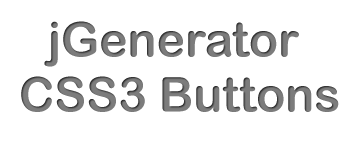
Sample Buttons
The "buttons" can be created by adding class="button blue" to any appropriate <a>, <button>, or <input> element.
Code:
<a href="#button" class="button black">Standard button</a>
<input class="button black minimal first" type="submit" value="Minimal button">
<button class="button black rounded" type="submit">Rounded button</button>
<a href="#" class="button black small">Button small</a>
<a href="#" class="button black big on">Button big</a>
<a href="#button" class="button black icon database">Icon button</a>Result:
Grouped buttons + icons
Code:
<a href="#alarm" class="button black icon alarm">alarm</a>
<a href="#arrowdown" class="button black icon arrowdown">arrowdown</a>
<a href="#arrowleft" class="button black icon arrowleft">arrowleft</a>Result:
Grouped buttons - standard
Code:
<div class="button-group">
<a href="#" class="button black first">Button 1</a>
<a href="#" class="button black">Button 2</a>
<a href="#" class="button black">Button 3</a>
<a href="#" class="button black">Button 4</a>
</div>Result:
Grouped buttons - rounded
Code:
<div class="button-group">
<a href="#" class="button black rounded">Button 1</a>
<a href="#" class="button black first rounded">Button 2</a>
<a href="#" class="button black rounded">Button 3</a>
<a href="#" class="button black rounded">Button 4</a>
</div>Result:
Grouped buttons - minimal
Code:
<div class="button-group">
<a href="#" class="button blue minimal">Dashboard</a>
<a href="#" class="button blue first minimal">Inbox</a>
<a href="#" class="button blue minimal">Account</a>
<a href="#" class="button blue minimal">Logout</a>
</div>














